Notification settings on the User settings panel enable Bot users to opt-in to receiving notifications for high importance events.
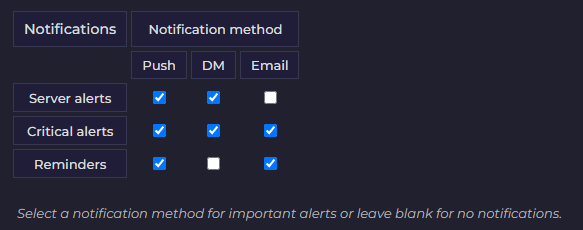
- Server alerts relate to server operation, such as network issues and outages.
- Critical alerts are triggered by high priority actions, such as bans. These have red or orange colors set in the action panel.
- Reminder alerts are sent when scheduled reminders are triggered.
Push notifications
If your device and browser supports push notifications you will be asked to grant the Bot permission to enable these. When permission is granted, push notifications will appear based on your device’s notification settings.
- You will receive push notifications for the selected event types even if you do not have the Bot open on that device.
- Depending on your device’s notification settings, push notifications can appear or make an audible sound or vibration even if your device is in standby mode.
- Each device’s notification options are treated separately. For example you may only want critical alert push notifications from the Bot on your phone, but you may want all push notifications to appear on your PC.
- IMPORTANT NOTE: Some adblockers and other browser extensions may interfere with push notifications. You may need to add the bot to the respective whitelist in order to receive notifications.
Managing push notifications on your PC/device
DM notifications
DM notifications are sent to you from the Bot via a Discord direct message.
- Check that your Discord privacy settings allow DM notifications from the Bot.
Email notifications
Email notifications are available on some servers. These are sent to the email address associated with your Discord account.