Select roles that the Bot can assign to users.
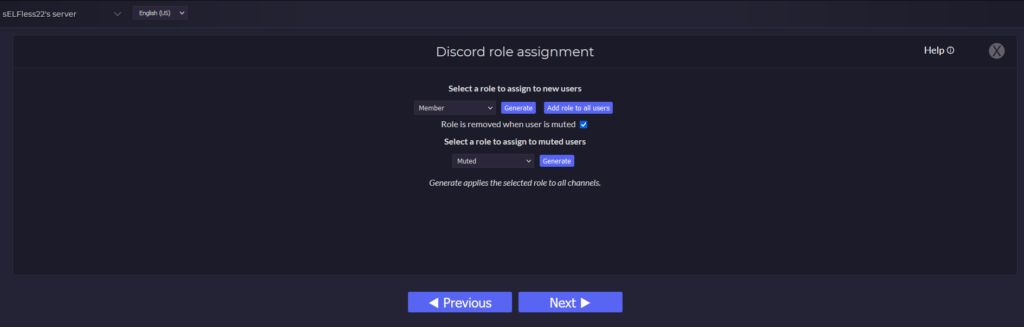
Select a role to assign to new users
If this role is selected then new users will be assigned this role after a cooldown period (default is 1 minute). Leave this blank to disable automatic role assignment.
Generate
Generating will create a new Discord role.
Add role to all users
Adding the role to all users may take a long time depending on the size of the Discord server.
Select a role to assign to muted users
If selected, this role will be assigned to users who have been muted by the Bot.
Generate
Generating will create a new Discord role and will add it to every channel.
Security
Accessing the setup wizard requires that the Bot user has the ‘Change global policies’ authority.