The spam filter enables auto-moderation action to be triggered based on unwanted chat behaviors, such as flooding. This filter applies to both message and reaction spamming. Separate settings are applied for cross-channel message spam if required.
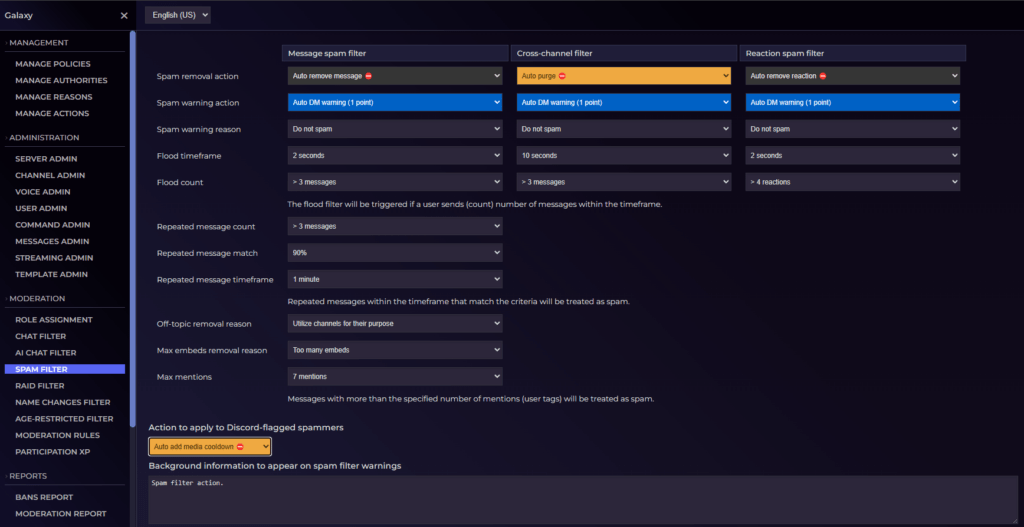
Spam removal action
This defines the action used to remove spam messages (or spammed reactions).
Spam warning action
This defines the action used to warn users when spamming is detected.
Spam warning reason
This reason is associated with the spam warning action.
Flood timeframe
Specifies the time window that the spam filter uses to detect flooding.
Flood count
The number of messages (or reactions) that will trigger the spam filter if detected within the flood timeframe.
Off-topic removal reason
This reason is appended to auto-moderation actions that are considered off-topic, such as posting a non-media message in a media-only channel.
Max embeds removal reason
The spam filter will remove messages that have more than the maximum embed limit set for a channel. This reason is associated with the spam warning action.
Max mentions
Messages with more that the specified number of mentions (user tags) will be considered spam.
Repeated message count
The number of times a message is repeated before it is considered spam.
Repeated message match
The percentage a message has to match before it is considered a repeat.
Repeated message timeframe
Repeated messages outside this timeframe will not be filtered by the repeated messages filter. Setting to None will disable the repeated messages filter.
Action to apply to Discord-flagged spammers
If selected, this action will be applied to any members that are flagged by Discord as a Spammer.
Background text
The background text will be appended to spam filter warnings.
Security
Changing moderation rules requires that the Bot user has the ‘Change automod settings’ authority.