The participation XP system grants rewards to users based on their contribution to chat.
- Positive contributions will generate XP that leads to gaining levels.
- If AI chat flagging is enabled, messages that are automatically flagged by the AI will not contribute positively to a member’s XP score.
- Negative contributions, in the form of manual or automated moderation actions, will decrease XP.
- Negative XP does not currently remove rewards that were previously assigned.
XP is not calculated for immune roles, ignored channels, and channels with automod disabled.
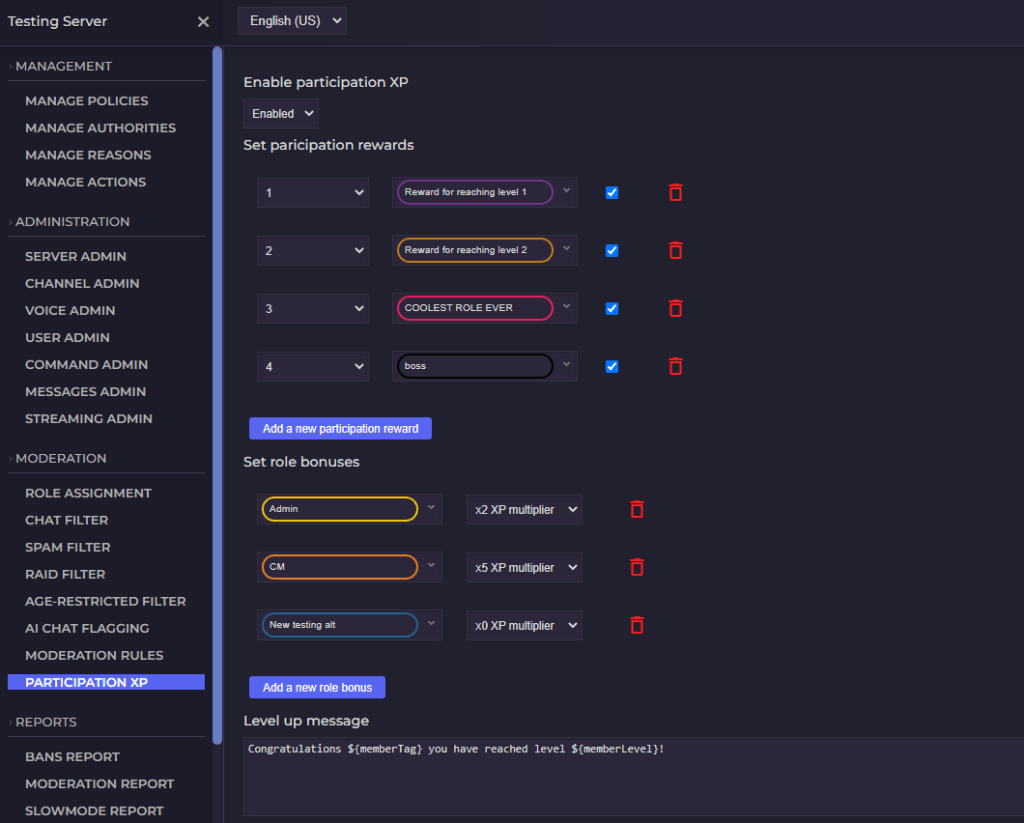
Level
Select a level from 1 – 100. Not every level needs to have a participation reward.
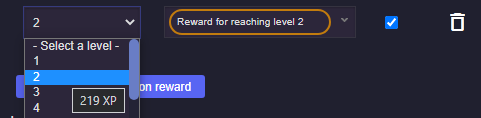
Role
Users who reach the specified level will be automatically granted the selected role.
Announce in chat
If this checkbox is selected, the advancement will be announced in chat with a custom level up message (see below).
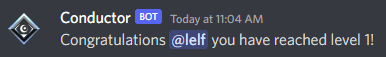
Set role bonuses
Choose Discord roles that gain XP according to a multiplier (0x, 2x, 3x, 4x, 5x, 10x).
- If a member belongs to multiple bonus roles, the Bot will choose the role with the highest bonus multiplier.
- If the multiplier is set to 0x, participation XP will not be granted to members with this role, even if they belong to other roles with positive bonus values.
- Role bonuses only apply to positive XP gains.
Custom level up message
A custom announcement message can be posted in chat when a member levels up. This will only be displayed if the “Announce in chat” checkbox is checked for the target level.
| Variable | Description |
|---|---|
| ${memberTag} | The user’s Discord tag (clickable link to the user’s profile). This will not ping the member. |
| ${memberLevel} | The member’s level. |
Checking a user’s level
- Discord members can check their levels using a command. For example:
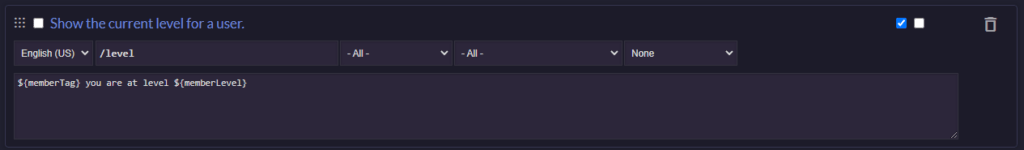
- Bot users can check a member’s level and XP in their profile.
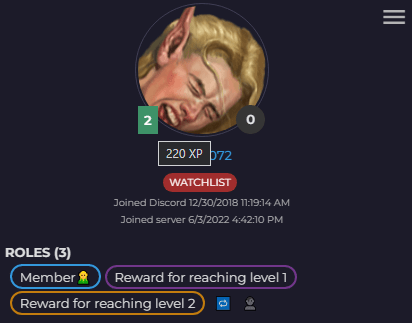
- XP can be manually added or removed via the profile menu.
Security
Configuring participation XP requires that the Bot user has the ‘Change automod settings’ authority.