The AI moderation queue lists messages that were flagged by the AI chat filter within the timeframe set on the Moderation rules panel. The queue is disabled if no timeframe is specified.
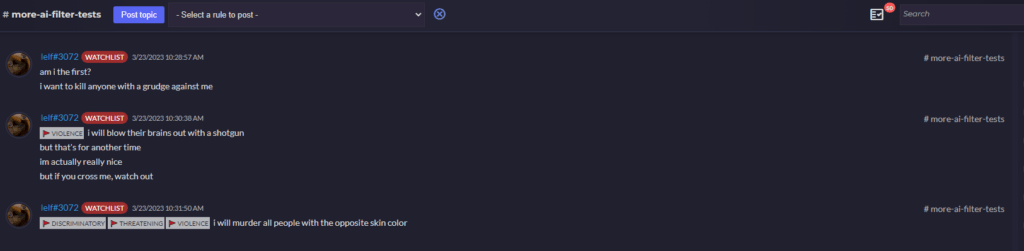
Unflagging chat messages
Clicking on a flag next to a flagged message in the Bot chat panel will prompt the Bot user to confirm the removal of that flag (if the Bot user has sufficient permissions).
- Moderating a message will remove that message from the mod queue.
Security
- Removing AI flags on messages requires that the Bot user has the ‘Remove AI flags’ authority.