The AI chat filter is an experimental feature that allows the Bot to take action on chat messages that match predefined categories set by authorized Bot administrators.
- Channels marked in Discord as age restricted are not included.
- The AI chat filter is currently most accurate with English language chat.
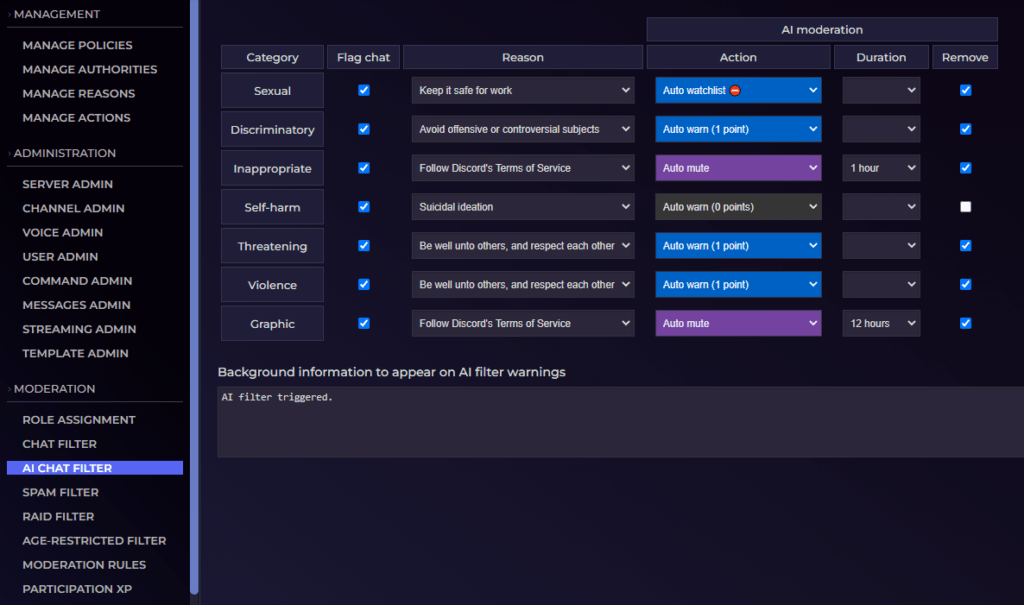
Category
The Bot will automatically assign one or more categories to chat messages based on the AI filter.
| Category | Description |
|---|---|
| Sexual | Chat with explicit sexual connotations. |
| Discriminatory | Chat with discriminatory sentiment, such as hate speech. |
| Inappropriate | Chat with inappropriate sentiment toward vulnerable parties, such as minors. |
| Self-harm | Expressions of self-harm. |
| Threatening | Chat that expresses threats toward others. |
| Violence | Chat with violent sentiment toward others. |
| Graphic | Chat that is excessively violent or sexual in nature. |
Flag chat
If checked, matching messages are flagged and added to the AI moderation queue.
Reason
If a reason is selected, the Bot will auto-fill the reason when a Bot user manually moderates flagged messages. If AI moderation options are selected, this reason will be attached to the moderation action.
Action
If an action (and reason) is selected, the Bot will auto-moderate any matching messages using this action.
Duration
Set this to specify the duration of auto-moderated actions, such as mutes.
Remove
If checked, the chat message will be removed with the message removal action specified in the Manage Policies panel.
Security
AI chat filter configuration requires that the Bot user has the ‘Change automod settings’ authority.