Moderation logs list all moderation actions and events in ascending time order. This identifies the timestamp and moderator who carried out the action along with the information associated with the action, such as the reason, description, moderator notes and any associated messages. If the action is reversible, and option to do so will also be shown.
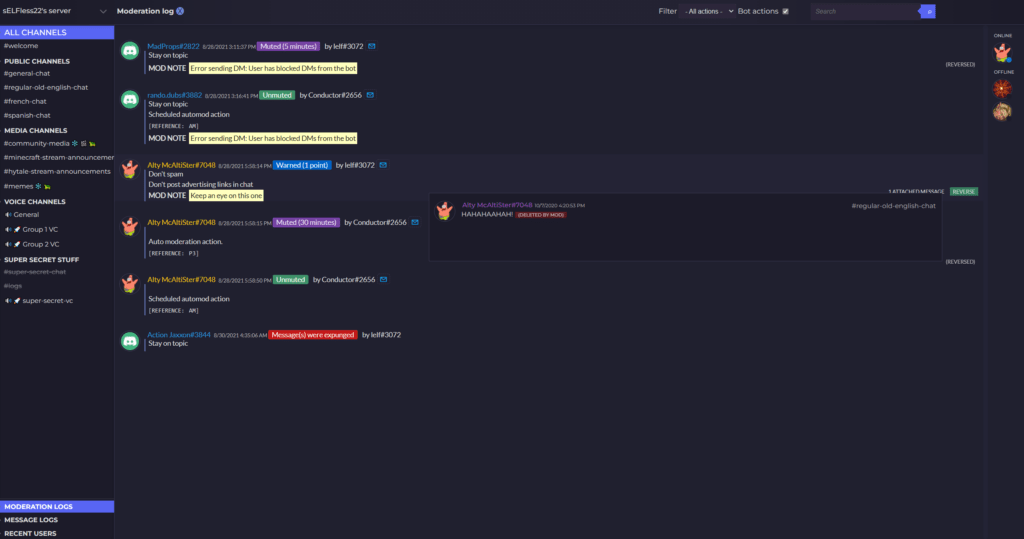
- Clicking on an entry in the moderation log will bring up the affected user’s profile panel on the right-hand side of the Bot UI.
- Clicking on the envelope icon (✉) will show a copy of the DM that was sent to the user by the Bot in the language that was applicable for the action.
- If the action is reversible an option to do so will also be shown.
- Hovering over ATTACHED MESSAGES on the right side of the screen will popup a list of messages related to that moderation action.
Filtering the moderation log
The moderation log can be filtered by the class (color) of the action.
- Bot-initiated actions can be included or excluded.
- Selecting a channel on the left-hand side will filter the moderation log by that channel.
Security
Viewing moderation logs requires that the Bot user has the ‘View moderator logs’ authority.