Set global operational policies for the Bot.
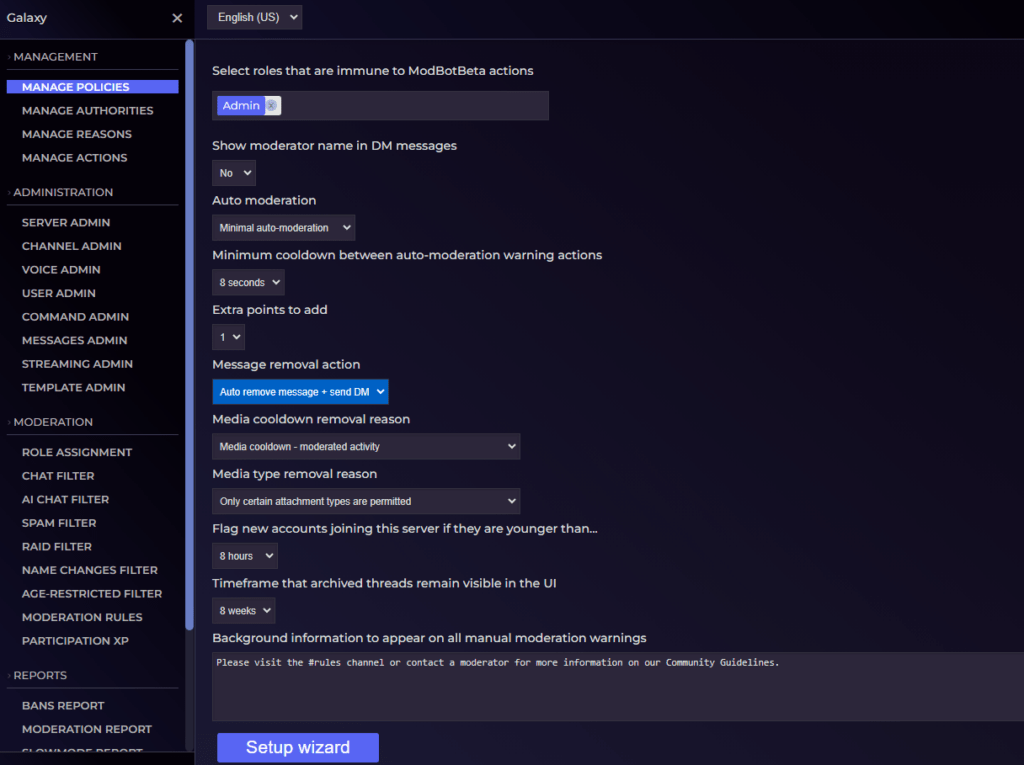
Immune roles
Select the Discord roles that are immune to Bot actions. These users cannot be moderated through the Bot or by the Bot.
- This does not restrict manual moderation actions carried out directly through Discord or other bots. To ensure this immunity is properly enforced, remove moderation permissions from all Discord users and other bots.
Show moderator name in DM messages
Set to “Yes” if you wish moderator names to appear in DM messages to users. The default is “No”.
Auto moderation level
Sets the global auto moderation level for the Bot.
| Moderation | Chat filter | Spam filter | NSFW filter | Raid filter |
|---|---|---|---|---|
| Manual moderation | Disabled | Disabled | Disabled | Disabled |
| Minimal auto moderation | Minimal | Minimal | Disabled | Disabled |
| Moderate auto moderation | Normal | Normal | Normal | Normal |
| Strict auto moderation | Sensitive | Sensitive | Sensitive | Sensitive |
Minimum cooldown between auto-moderation actions
If set, the Bot will be unable to issue warning actions to the same user (for the same class of warning) within the selected timeframe. This is to help prevent multiple warnings being issued due to network latency issues.
- This cooldown will be adaptively reduced in the cases of repeated message spam.
Additional points to add to Troll users
Specify the troll penalty points from 0 to 9 to be added to users who are marked as trolls. Selecting 0 points will disable the troll penalty.
Message removal action
Specify the action that the Bot uses to remove messages.
Media ban removal reason
Specify the reason that the Bot gives when removing messages that violate a media ban.
Media type removal reason
Specify the reason that the Bot gives when removing messages with media types that aren’t allowed in a channel.
Flag new accounts joining this server if they are younger than…
Newly created Discord accounts joining the server within the specified timeframe will flag the account with a warning status that is visible in the user’s profile in the Bot UI.
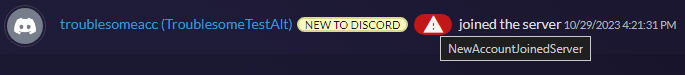
Timeframe that archived threads remain visible in the UI

The amount of time that archived threads remain visible in the channel sidebar on the Bot’s UI.
Background information to appear on all manual moderation warnings
The text entered here will be attached to all DM messages sent to users as a result of manual moderation through the Bot.
Localization
Changing the locale (top of screen) enables translation into all supported languages.
Setup wizard
This displays the setup wizard.
Security
Managing Bot policies requires that the Bot user has the ‘Change global policies’ authority.