Authorities define the permissions structure for all Bot functions.
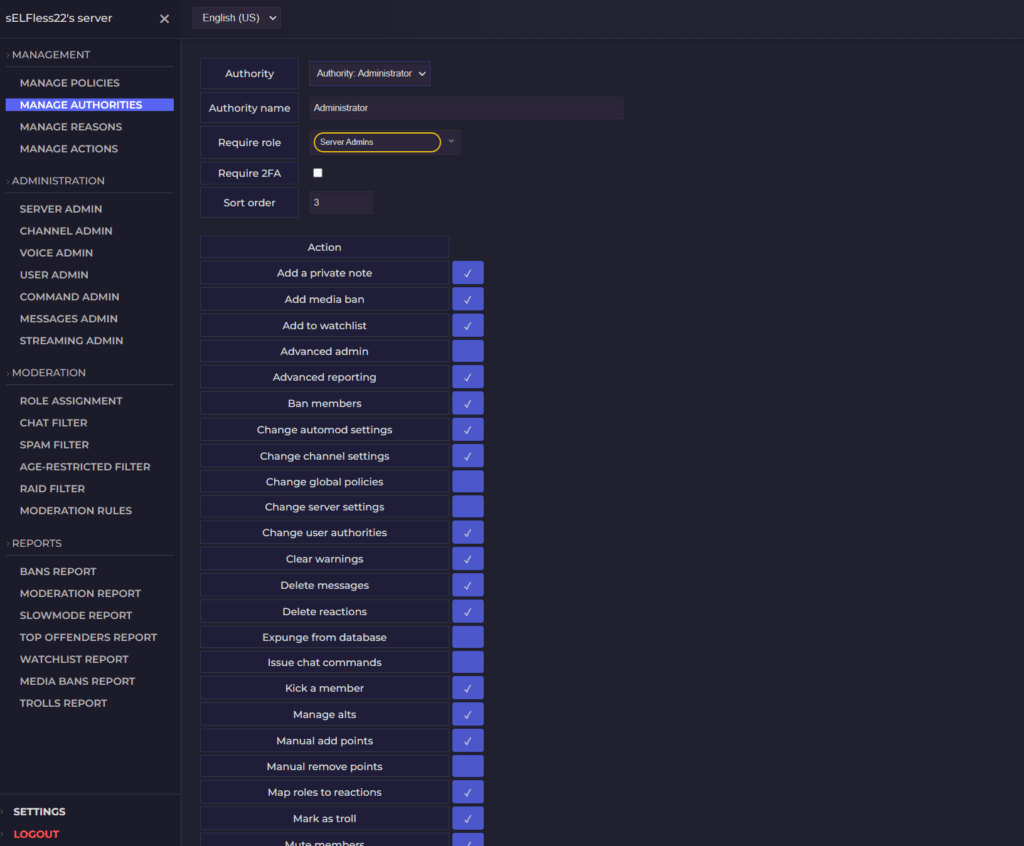
| Field | Description |
|---|---|
| Authority name | The name of the permissions group in question. |
| Require role | If set, the permission group will be automatically determined for a Bot user based on the presence of the selected Discord role in their profile. Bot users with multiple applicable roles will be assigned the authority with the lowest sort order (the lower the sort-order the higher rank the authority). If a Bot user leaves or is removed from the Discord server, all of their linked Bot authorities are automatically revoked. |
| Require 2FA | If set, Bot users will be required to have multi-factor authentication set in their Discord profile. Note that there may be a significant delay between a user adding 2FA to their account and this information being sent to the Bot. |
| Sort order | The lower the sort order, the higher rank the authority. |
Action types
Each authority has a corresponding list of permitted action types.
Security
Managing authorities requires that the Bot user has the ‘Change global policies’ authority.
- Bot users cannot set their own or higher permission levels.
- Permissions can only be granted if the granting user has that permission set in their authority.