Discord voice channels are configured in the Voice administration panel of the Bot UI.
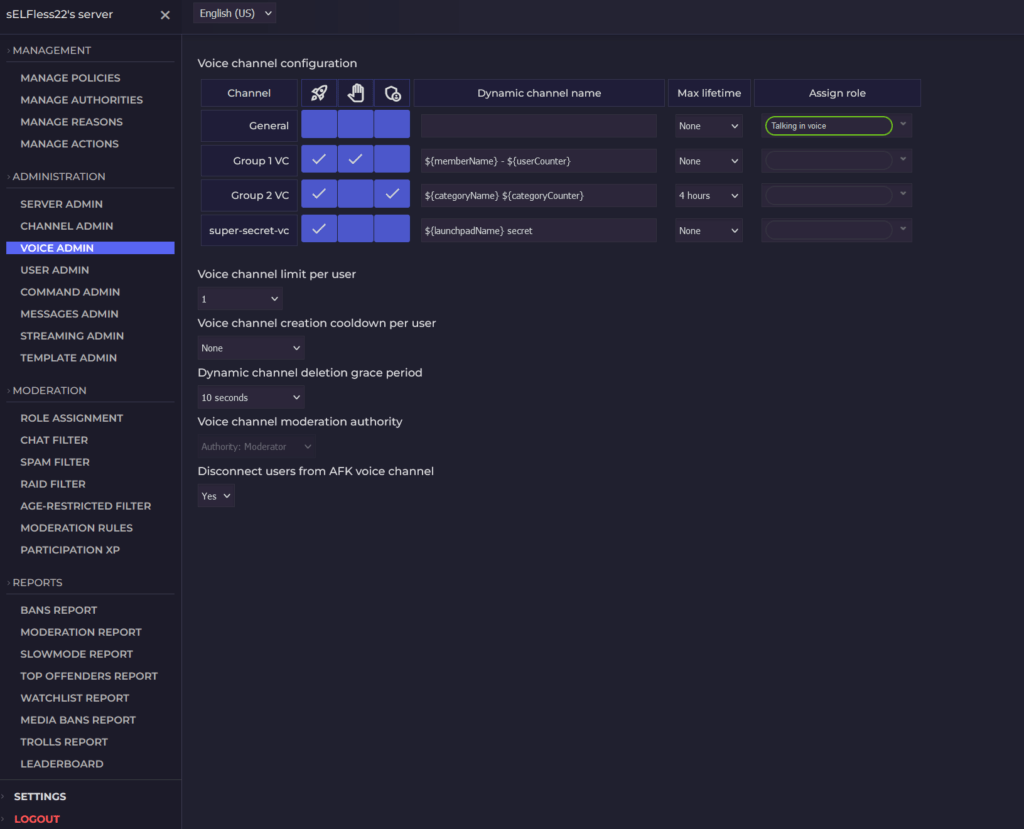
Dynamic voice channel settings
| Icon | Type | Description |
|---|---|---|
| Launchpad | This is defined as a launchpad for dynamic voice channels. | |
| Require creator | Dynamic channels created from this launchpad require that the channel creator is present. When this is selected, the created channels are automatically removed if their creator leaves voice chat- following the deletion grace period. | |
| Require moderator | Dynamic channels created from this launchpad require that a moderator is present. The channel will be automatically muted until a moderator joins chat. This feature is not currently implemented. |
Dynamic voice channel name
Variables may be specified to generate the name for dynamic voice channels that are created from this launchpad.
| Variable | Description |
|---|---|
| ${launchpadName} | The name of the launchpad channel |
| ${categoryName} | The name of the launchpad channel’s category |
| ${memberName} | The short name of the channel creator |
| ${userCounter} | The number of Dynamic channels created by the same user +1 |
| ${categoryCounter} | The highest Dynamic channel sequence number in the launchpad category +1 |
| ${randomWord} | Generates a random word |
| ${globalCounter} | Starts at 1 and counts up each time a voice channel is created |
Assign role
The selected role will be assigned to users entering this voice channel. The role will be removed when the users leave.
Max lifetime
If set, dynamic voice channels that are created from this launchpad will be automatically deleted after the time limit has expired.
Voice channel limit per user
This limits how many dynamic channels a user can create
Voice channel cooldown per user
This sets a minimum timeframe that a user can create additional dynamic voice channels.
Dynamic channel deletion grace period
Dynamic voice channels will be automatically removed after this period in the following cases.
- All users leave the channel.
- The channel creator leaves a channel that requires their presence. See ✋ above.
Voice channel moderation authority
Bot users with this or higher authority cause auto-unmuting of dynamic voice channels that have 👮 Require moderator checked.
Disconnect users from AFK voice channel
If this option is selected then members entering the AFK voice channel, either manually or through inactivity, will be automatically disconnected from voice by the Bot.
- The server must have an inactive voice channel set in Discord’s server settings UI.
- At the time of writing Discord states that inactivity timeouts do not work on the browser version of the Discord app.
Security
Voice channel administration requires that the Bot user has the ‘Change channel settings’ authority.