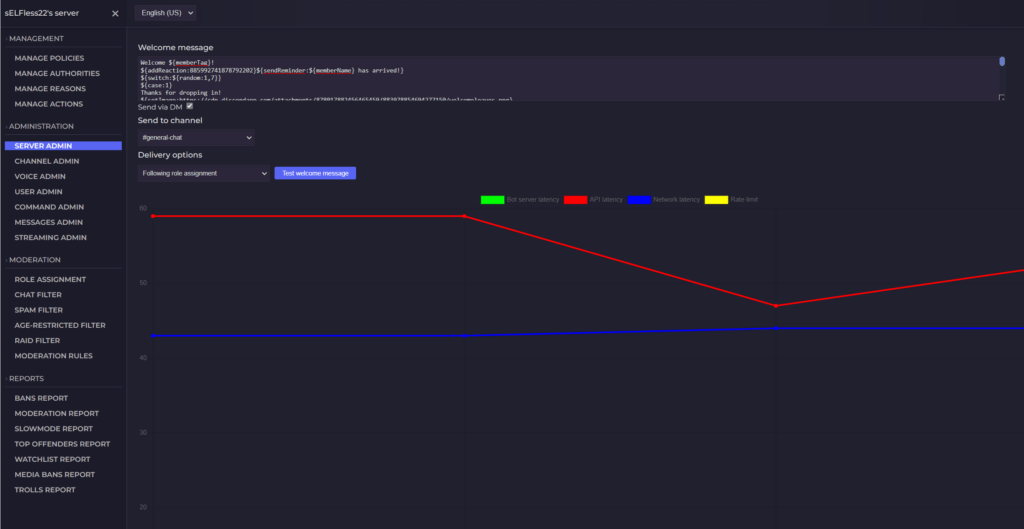
Welcome message
Define a welcome message to send to new users. This message can include command variables.
Discord message formatting
| Code | Description |
|---|---|
| *text* | Italic text |
| **text** | Bold text |
| ***text*** | Bold and italic text |
| _text_ | Underscore text |
| ~~text~~ | Strikethrough |
| ``text`` | Fixed pitch text |
| ``` text text ``` | Multi-line fixed pitch text |
| > text | Quoted text |
| ||text|| | Spoiler text |
| <t:timestamp:FORMAT> | Format unix timestamp. FORMAT can be: t 5:35 PM T 5:35:00 PM d 07/25/2022 D July 25, 2022 f July 25, 2022 5:35 PM F Monday, July 25, 2022 5:35 PM R in 2 minutes |
| <#ID> | Mention channel with numeric ID |
| <@ID> | Mention user with numeric ID |
| <@&ID> | Mention role with numeric ID |
| <:CustomEmote:ID> | Show a custom emote with numeric ID |
| <a:CustomEmote:ID> | Show an animated custom emote with numeric ID |
| [text](URL) | Masked links |
| # Big header ## Smaller header ### Even smaller header | Heading styles |
| - List item * List item - Indented list item * Indented list item | List formatting |
| -# Small text | Small text |
Send via DM
Send the welcome message to the new member via DM.
Send to channel
Post the welcome message in the selected channel.
Delivery options
Select the timeframe when the welcome message is to be delivered.
- Disabled
- Immediately after joining the server
- Following acceptance of the server rules
- Following role assignment
Test welcome message
Send a test welcome message as if the Bot joined the server.
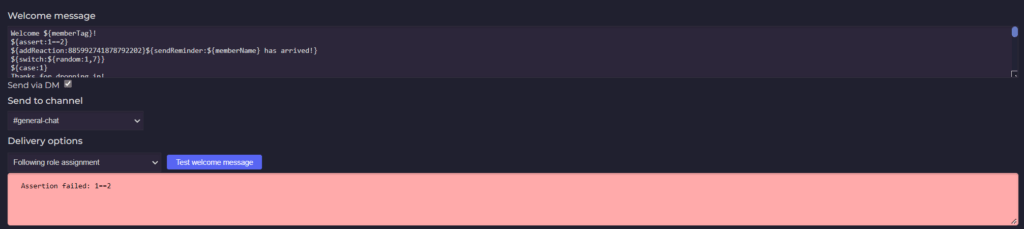
Performance graph
Displays Bot performance statistics.
- Bot server latency measures how fast the Bot processes and responds to requests.
- API latency measures the time it takes for Discord to respond to Bot requests.
- Network latency measures the communication delay talking to the Discord API.
- Rate limit measures bandwidth caps imposed on the Bot by the Discord API.
Export
- This section enables exporting of server members to a CSV file, if this feature is enabled in your Bot package.
Security
- Server administration requires that the Bot user has the ‘Change server settings’ authority.
- Exporting server members requires that the Bot user has the ‘Advanced reporting’ authority.