Discord text channels are configured in the Channel administration page. This includes voice channels with text chat.

Channel flags
| Icon | Type | Description |
|---|---|---|
| Ignored channels | No bot actions can be carried out in these channels. | |
| Automod enabled | Bot automod actions can only be carried out in these channels. | |
| Log edits | Message edits and deletions will be logged in these channels. | |
| Media only | Messages with attachments, embeds or URLs are permitted. Others will be removed. | |
| Unique messages only | One message per user is permitted in these channels. This does not apply to the bot or to immune roles. | |
| Require unique links | Message links must be unique within a long slowmode (>= 12 hour) period. |
Channel locale
Channels may be assigned a locale, which will affect the localization for Bot communications arising from activities in that channel. A channel’s locale is also used for language-specific chat filters and and language-specific commands.
Locale fallback priority
Locale fallback priority determines the language used for Bot communications. Language roles do not apply to chat filters and bot commands. These are localized based on channel locale only. Other communications utilize the following fallback priorities.
- Channels with a locale will use that language for all Bot communications relating to that channel. This overrides all other language settings for actions in that channel.
- If the “All” locale is set, the Bot will attempt to use the user’s language if the user has a language role assigned to them.
- If the user doesn’t have a language role, the Bot will attempt to use the language of the moderator, providing the action was initiated by a moderator with a chosen language.
- When all of the above conditions are not met, the English language (EN locale) will be used.
Allowed media
Select the media types that are allowed to be posted in this channel.
- Image attachments
- Video attachments
- Audio attachments
- Files (attachments that don’t fall into the above categories)
- Embeds
The Media type removal reason must also be set in the Policy management panel.
Slowmode
Channels may have a Bot enforced slowmode between 1 minute and 4 weeks. Discord’s slowmode can also be utilized for durations under 6 hours.
- If a channel slowmode is disabled then re-enabled, the slowmode timeframe should reset to the current time.
- If Require unique links is enabled for the channel, link uniqueness is always calculated based on the long slowmode timeframe as it is currently set.
Max embeds
Select a value to limit the number of embeds Discord members can post in this channel. The Spam filter will remove messages with more than the specified number.
Import
Historical messages can be imported into the Bot with this option. This will allow the Bot to record edits and deletions of these messages from the point of import. It will also enable the advanced message searching available on the Bot UI.
- Import progress will be displayed on the channel admin UI.
NOTE: It will take some time for large channels to be fully imported into the Bot.
Logging channels
| Channel to log Moderator actions | If set, moderation actions will be logged in this channel. This channel will be ignored by the Bot. We recommend using the Moderation logs in the Bot UI instead of this feature. |
| Channel to log message edits and deletions | If set, message edits and deletions will be logged in this channel. This channel will be ignored by the Bot. We recommend using the Message logs in the Bot UI instead of this feature. |
| Channel to log Bot notifications | If set, this will log all Bot notifications to the selected channel. |
Export channel data
- Select the channel and timeframe to export channel posts to a CSV file, if this feature is enabled in your Bot package.
- This function will be slow on large data sets! To avoid excessive impact on server performance exports may be capped to a maximum number of records/timeframe.
- If opening CSV files with Excel, ensure you choose the following option:
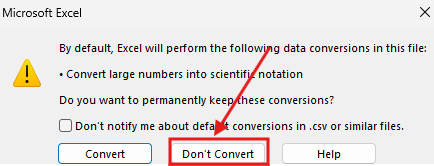
Security
- Channel administration requires that the Bot user has the ‘Change channel settings’ authority.
- Exporting channel data requires that the Bot user has the ‘Advanced reporting’ authority.