Chat filters enable the Bot to automatically carry out actions on messages, usernames or reactions based on their content.
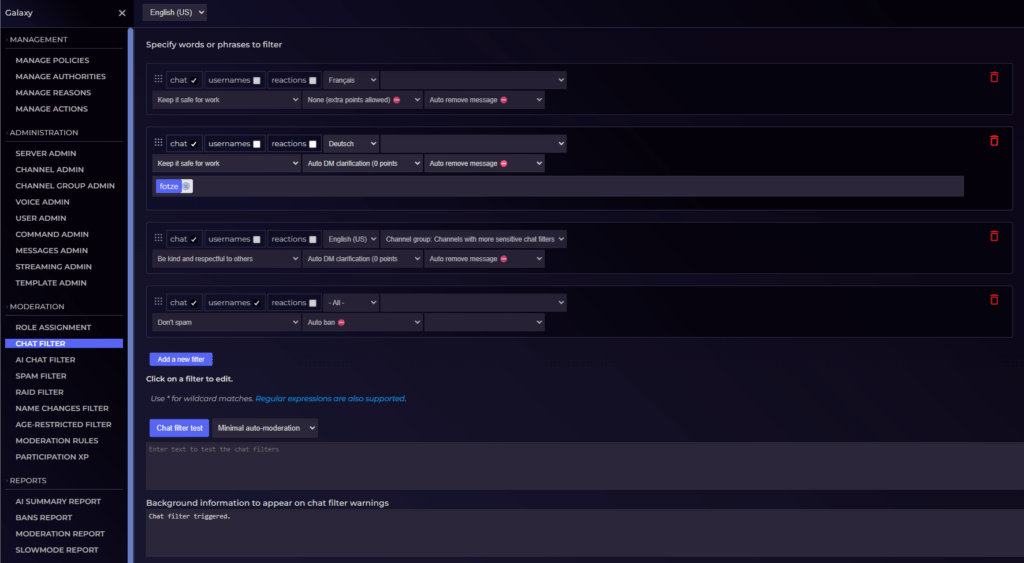
- Chat filters are only operational in channels with automod enabled.
- Filters may be reordered by dragging the checkerboard icons.
Filter types
A filter may be applied to one or more of the following.
| Filter type | Description |
|---|---|
| Chat | Filter content of chat messages. |
| Username | Filter usernames and nicknames. |
| Reactions | Filter message reactions. |
Filter locale
IF a locale is specified, the filter will only apply to channels with that locale set or to channels with the ‘All’ locales set.
- Chat filters set to apply to all locales will work in any channel regardless of the locale setting.
- To view all chat filters for all locales check the box on the top right corner of the chat filter admin page.
NOTE: Chat filters do not consider a user’s language if one applies to them. This is to prevent evasion of language specific filters.
Channel group
Selecting a channel group from this dropdown will restrict the operation of this filter to channels listed in the group.
Filter reason
The selected reason will be attached to any actions arising from that filter.
Filter actions
Up to two moderation actions will be carried out when the filter is triggered.
- The first action should be the warning action
- The second actions should be the removal action
Filter keywords
The presence of one or more of the specified keywords will trigger the filter. These keywords may incorporate a simple * wildcard or more advanced regular expressions.
- To force the username filter to respect word boundaries, use
\bbefore and/or after a keyword. Example:\brape\bwon’t match grapes or drapes. - Caution is advised when using wildcards and regular expressions. Mistakes in syntax can cause the filter to be applied to a larger number of messages than intended. Please test chat filters before implementing them in a live environment.
Chat filter highlighting
Text matching a chat filter will be displayed with a wavy underline in the Bot UI.
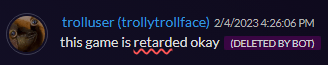
*retard*.Note: Chat filter highlighting is approximate and will only show the first filter that triggered the action.
Chat filter test
Test text will be checked against the defined filters.
- Select the auto moderation level for the filter test. Changing this will override the server-wide auto-moderation setting in the Policies panel for the purposes of the test.
- New Discord accounts and troll users have stricter filtering applied.
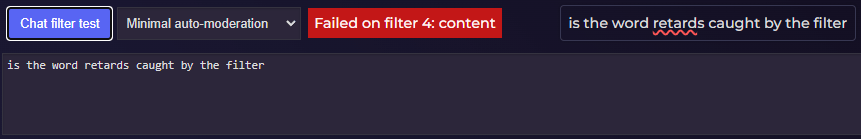
Background information
This text will be added to the description field of chat filter auto moderation actions.
Security
Chat filter modification requires that the Bot user has the ‘Change automod settings’ authority.